LLM.txt - Complete AI Optimization Guide for Modern Search
AI Optimization GuideLearn how to create an LLM.txt file that gets your website found in AI search engines like ChatGPT, Claude, and Perplexity. Traditional SEO is dead - this is the future.
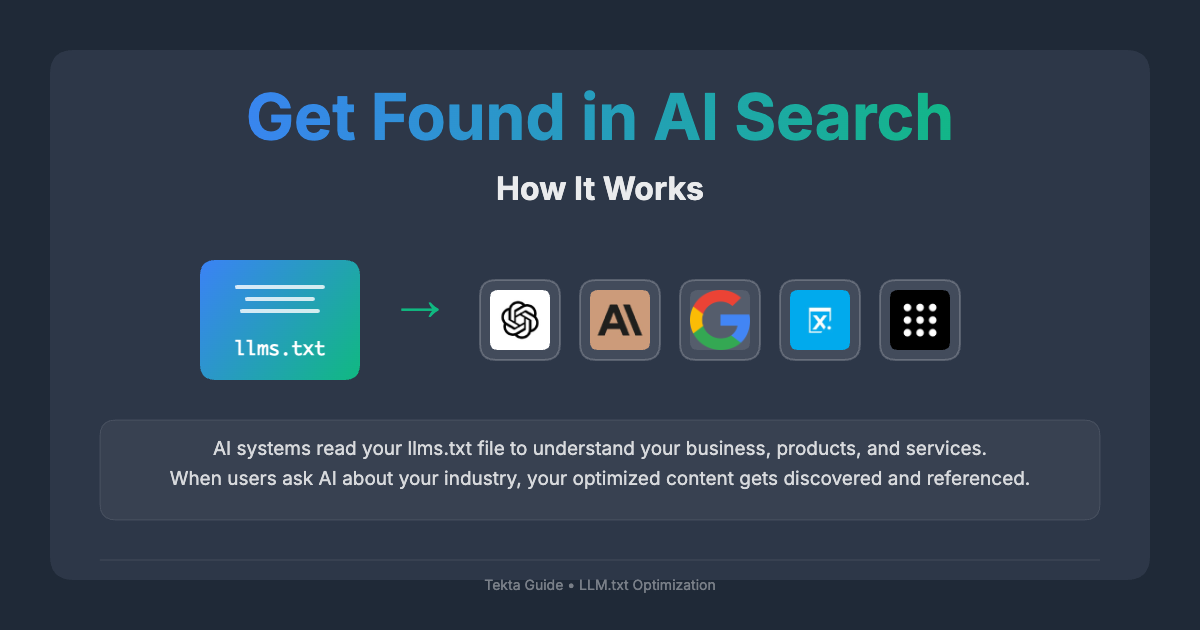
Create LLM.txt file for AI-friendly content discovery
What is LLM.txt?
Traditional search is dead. Welcome to the era of Generative Engine Optimization (GEO). While you’ve been optimizing for Google, the world moved to asking AI. If you’re not in ChatGPT’s answers, Perplexity’s research, or Claude’s responses, you simply don’t exist to the next generation of searchers.
LLM.txt is the AI-native replacement for robots.txt. It’s a simple file that tells Large Language Models (LLMs) how to understand, crawl, and reference your content. Think of it as SEO for the AI age - where instead of ranking on page one of Google, you need to be included in AI-generated answers.
LLM.txt is an open-source standard developed by the AI community to help websites optimize for Large Language Models. It’s designed to replace traditional SEO with AI-native optimization. Learn more at llmstxt.org.
The AI Search Revolution
AI models are crawling the entire web right now, ingesting content and building their knowledge bases. When someone asks ChatGPT about your industry, or when Perplexity researches your competitors, these systems pull from the data they’ve already collected. If you haven’t guided this process, you’re invisible.
The numbers are staggering:
- ChatGPT Search processes millions of queries daily
- Perplexity has become the research engine of choice for professionals
- Arc Search is replacing traditional Google searches for entire demographics
- Claude and Gemini are becoming primary information sources
Key Features of LLM.txt
- Universal AI Compatibility: Works with all major AI crawlers
- Structured Data Integration: Provides clean, consumable information
- Future-Proof: Designed for the next generation of AI search
- Simple Implementation: Just one file, placed in your root directory
- Complete Control: Decide exactly what AI systems can access
- No Technical Barriers: Works with any website, any platform
Why AI Optimization Matters
Understanding the shift from traditional SEO to AI Optimization (AIO) is crucial for maintaining visibility in an AI-driven world. The fundamental change is that people no longer search. They ask, and AI answers using pre-trained knowledge.
Traditional SEO tactics like keyword stuffing, backlink farming, and page speed optimization matter less than providing clean, structured, AI-consumable content. LLMs care about accuracy, context, and accessibility of information rather than traditional ranking signals.
The business impact is immediate: if ChatGPT doesn’t know about your product launch, or if Perplexity can’t find your company information, you’re losing customers to competitors who are AI-optimized. We’re seeing this shift accelerate across industries today.
| Search Era | How It Works | Optimization Target | Success Metric |
|---|---|---|---|
| Traditional SEO | • Users search Google • Google ranks pages • Users click results | Search engine algorithms | Page rankings, click-through rates |
| AI Optimization (AIO) | • Users ask AI directly • AI generates answers • No link clicking needed | LLM training data and inference | Inclusion in AI responses |
| Hybrid Future | • Multiple AI sources • Voice and text queries • Contextual conversations | Both algorithms and LLMs | Comprehensive AI visibility |
Creating Your LLM.txt File
Building an effective LLM.txt file requires understanding both the technical format and the strategic content decisions. The file serves as a roadmap for AI systems to understand and utilize your content effectively.
Basic LLM.txt Structure
Create a plain text file named llms.txt (note the plural) with this simple structure:
# Your Company Name
> Brief description of what your company does and why it matters.
Explain your business, products, and what makes you unique. Keep it clear and factual so AI systems can accurately represent your company.
## Key Information
- [About Us](https://yoursite.com/about): Company background and mission
- [Products](https://yoursite.com/products): What you offer
- [Contact](https://yoursite.com/contact): How to reach you
## Recent Updates
- [Blog](https://yoursite.com/blog): Latest news and insights
- [Press](https://yoursite.com/press): Recent announcements
## Additional Information
- [Complete Details](https://yoursite.com/llms-full.txt): Comprehensive company informationContent Guidelines
Keep your LLM.txt file simple and focused:
- Be Clear: Use plain language, avoid jargon
- Be Accurate: Only include factual, up-to-date information
- Be Concise: AI systems prefer digestible content
- Include Links: Point to your most important pages
Implementation Guide
Now let’s get your LLM.txt file live on your website. This is simpler than you might think.
Step 1: Create Your File
- Open any text editor (Notepad, VS Code, etc.)
- Create a new file called
llms.txt(note the plural) - Add your content using the template above
- Save the file
Step 2: Choose Your Approach
You have two options for implementing LLM.txt:
Option 1: Single File (Recommended for beginners)
- Create one
llms.txtfile with essential information - Keep it under 50KB for optimal AI processing
Option 2: Dual File Strategy (Advanced)
llms.txt- Concise version with key informationllms-full.txt- Comprehensive version with detailed content- Link the full version from your main file
Step 3: Upload to Your Website
The main file must be accessible at https://yoursite.com/llms.txt. Here’s where to put it:
WordPress:
- Upload to
/public_html/llms.txtvia FTP or File Manager
Static Sites (Netlify, Vercel):
- Place in
/public/llms.txtfolder
Traditional Hosting:
- Upload to
/httpdocs/llms.txtor/www/llms.txt
Step 4: Test It Works
Visit https://yoursite.com/llms.txt in your browser. You should see your content displayed as plain text.
Testing and Validation
Once your file is live, here’s how to verify it’s working:
Basic Testing
- Check Accessibility: Visit
https://yoursite.com/llms.txtin your browser - Verify Content: Make sure your content displays correctly
- Test Links: Click any links in your file to ensure they work
AI Platform Testing
Test how AI systems understand your company:
- Ask ChatGPT: “What do you know about [YourCompany]?”
- Ask Claude: “Tell me about [YourCompany]”
- Ask Perplexity: “Research [YourCompany]”
Look for accurate information about your business in their responses.
Quick Checklist
- ✓ File accessible at yoursite.com/llms.txt
- ✓ Content displays as plain text
- ✓ All links work correctly
- ✓ Company description is accurate
- ✓ No sensitive information included
Best Practices
Follow these simple guidelines to keep your LLM.txt file effective:
Content Best Practices
Keep It Simple:
- Use clear, simple language
- Avoid technical jargon
- Write like you’re explaining to a friend
Stay Current:
- Update your file every 3-6 months
- Remove outdated information
- Add new products or services
Be Accurate:
- Only include factual information
- Double-check all links work
- Don’t exaggerate capabilities
Consider the Dual File Approach:
- Main
llms.txt: Essential info for quick AI processing - Optional
llms-full.txt: Detailed content for comprehensive queries - Link between files so AI systems can find both
Common Mistakes to Avoid
Don’t:
- Include sensitive company information
- Use excessive marketing language
- Make the file too long (keep under 50KB)
- Forget to test after making changes
Do:
- Focus on your main products/services
- Include working links to important pages
- Write in a natural, conversational tone
- Test periodically with AI systems
Conclusion
Congratulations! You now know how to optimize your website for AI search. Here’s what you’ve learned:
What You Accomplished
- ✅ Understood AI Optimization: Why it matters for modern search
- ✅ Created an LLM.txt File: The simple way to help AI find you
- ✅ Implemented It Correctly: Got your file live and accessible
- ✅ Tested It Works: Verified AI systems can find your information
Your Next Steps
- Create your LLM.txt file using the template provided
- Upload it to your website at yoursite.com/llms.txt
- Test it works by visiting the URL in your browser
- Check AI responses by asking ChatGPT, Claude, or Perplexity about your company
- Update regularly to keep information current
The Bottom Line
Traditional SEO is becoming less effective as people shift to asking AI instead of searching Google. By implementing LLM.txt, you’re positioning your business to be found in this new era of AI-powered search.
Your LLM.txt file is now working 24/7 to ensure AI systems understand your business correctly. When someone asks ChatGPT about your industry or when Perplexity researches your competitors, your company will be accurately represented.
Start today - your future customers are already asking AI about your industry.